ARRAY TUTORIAL
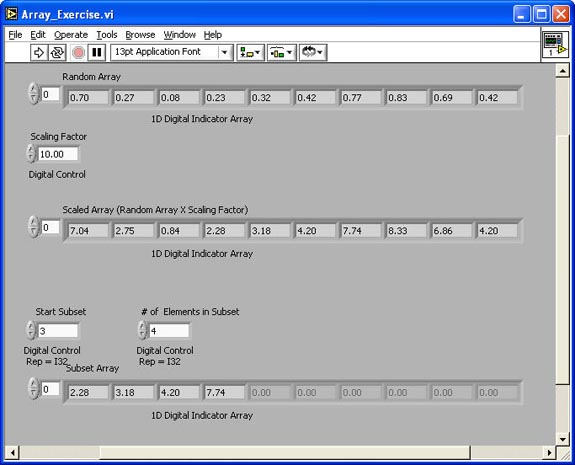
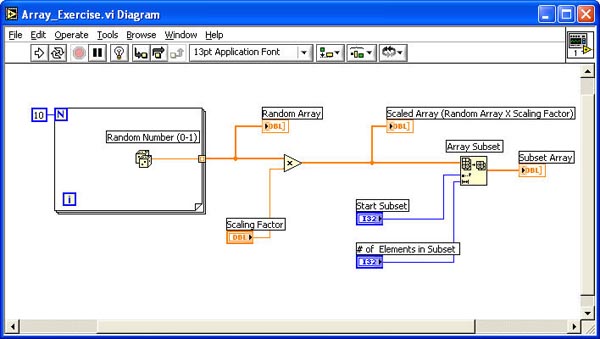
INTRODUCTION
In this tutorial, you will create a VI that creates an array of random numbers in a For Loop, scales the resulting array, and takes a subset of that final array. Three Digital indicator arrays will be utilized to display the three arrays created,Digital controls will be used to control the scaling factor, and the start subset and number of elements. An Array Subset function ill be used to create the subset array. Also, the Representation of two of the Digital Controls will be changed to I32.
- Start a new VI
- Add A For Loop programmed for 10 iteration
- Add a Random Number (0-1) function inside the loop
- Add three numeric array indicators and arrange them as shown
- Rename their labels to Random Array, Scaled Array and Subset Array
- Add a free label to each one of them as shown
- Re-size them to show 10 elements each
- Add three digital controls and arrange them as shown
- Rename their labels Scaling Factor, Start Subset and # of Elements
- Add a free label to each one of them as shown
- Change the representation of the Start Subset and # of Elements digital controls to I32
- Add an Array Subset function
- Add a multiply function
- Wire the VI as shown
- Run the VI, experiment with different values for the Scaling Factor, Start Subset and # of Elements controls; Observe the results.
- Save the VI as Array_Exercise.vi
|

