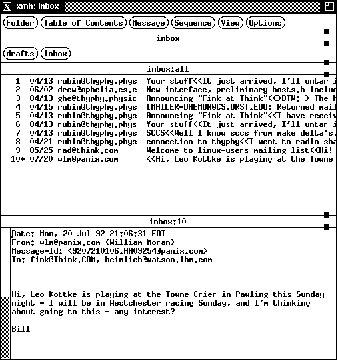
Figure: The xmh mail program.
Click on figure to view larger image.





The mail handler mh is a flexible system developed by the Rand Corporation. It differs from the other mail programs we discuss in that it is not a single command which opens a subsystem but rather a collection of commands. There is, however, xmh, an X Windows interface to mh which is invoked with the single command xmh. The xmh command places the entire package of mh commands in a friendly environment with buttons and menus. The xmh application is compatible with the mh commands, so you may choose to use either the same folders or use mh if you're reading your mail on a terminal not running X. The setup files .mh_profile and .mh_aliases in your home directory configure xmh's behavior and store personal mail aliases.
All versions of the mh system store mail messages in directories
which it calls folders. The folders are placed in the
subdirectory Mail within your home directory,
and then within this subdirectory each new mail message is placed in
a separate file with a different number as its name. For example, here
we look into one of these Mail directories:
% ls Mail List Mail directory. drafts/ inbox/ pfink/ rubin/ Four mh folders. % ls Mail/inbox List inbox, folder for incoming mail. ,5 1 2 3 4 6 Five letters.
The drafts folder is used to hold messages temporarily while you are composing a new one or replying to an old one. The inbox folder is where mh places new mail messages. Notice that message 5 has the , prefix. This indicates a message which has been ``deleted'' by an mh or xmh command but which really has only been renamed with a , prefix.
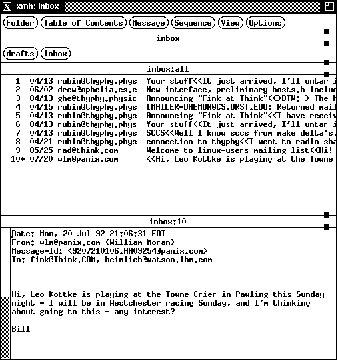
Figure: The xmh mail program.
Click on figure to view larger image.
The xmh interface is invoked all by itself or with options:
$ xmh Call xmh and then push buttons. $ xmh [-path mailpath] [-initial foldername] Call xmh with options
As shown in Figure 3.1, the X Windows interface xmh gives you several buttons and menus that you may use to receive and sort incoming mail as well as to compose replies or new messages.




