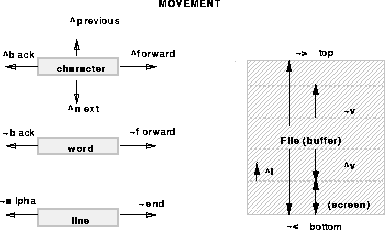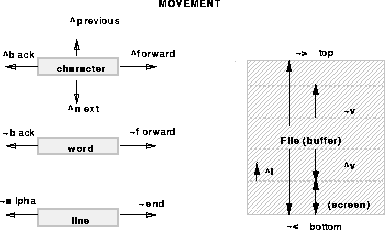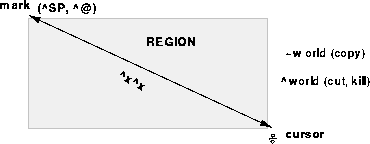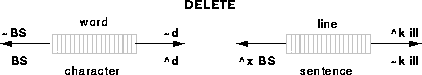Emacs Command Summary





Next: X-Mouse FunctionsEmacs
Up: Editing with Emacs
Previous: Editing with Emacs
UNDO, HELP - how to get out of a bind
BUFFERS - file control when working with multiple files
MOVEMENT - cursor control
MARKS and REGION - for use with cut and copy
DELETION AND KILLING
WORD PROCESSING - convenient tricks and time
savers
Modes - set Emacs for the programming or mark-up language you
need
emacs SPECIAL CHARACTERS
- ^ x (c-x)
- Press control key while typing x.
- m-x (~ x)
- A meta-x,
-
- press Meta, Alt, or Option while typing x.
emacs UNDO, HELP
- ^ x u (^ _)
- UNDO last command (repeatable).
- ^ g
- ABORT command in process.
- ^ h
- HELP.
- ^ h t
- Tutorial.
- ^ h a subject
- Help APROPOS subject.
- [tab]
- Emacs finish command, or give possibilities.
- ^ x^ c
- EXIT Emacs with queries.
- ^ y
- YANK back deleted text.
- ~ y
- YANK back earlier deleted text.
emacs ENTERING FILES, EXITING
- emacs filename
- START Emacs from Unix with file filename.
- emacs +n filename
- START Emacs from Unix at line n of filename.
- ^ x ^ f filename
- FIND (open) file filename.
- ^ x ^ f dirname
- FIND and list directory dirname.
- ^ x 4 ^ f filename
- FIND (open) file filename in new window.
- ^ x^ r filename
- READ file filename to active buffer.
- ^ x i [ret] filename
- INSERT file filename into buffer.
- ^ x ^ s
- SAVE file from active window (buffer).
- ^ x s
- SAVE some file from inactive window (buffer).
- ^ x^ w filename
- WRITE active buffer into file filename.
- ^ x^ c
- EXIT Emacs with queries.
emacs BUFFERS
- ^ x ^ b
- List BUFFERS,
-
- then 1 selects highlighted buffer.
- ^ x b buffername
- Switch to buffername.
- ^ x 4 b buffername
- Switch to buffername in separate window.
- ^ x k
- KILL active buffer.
- ^ x ^ v
- KILL active buffer, find alternative.
- ^ x ^ c
- QUIT Emacs.
emacs WINDOWS
- ^ x 2
- SPLIT display into 2 horizontal windows.
- ^ x 5
- SPLIT display into 2 vertical windows.
- ^ x 1
- Collapse display into ONE window.
- ^ x 0
- Kill (ZERO) inactive window.
- ^ x o
- Make OTHER window active.
- ^ x p
- Make PREVIOUS window active.
- ^ x ^ (caret)
- Open active vertical window HIGHER.
- ^ x }
- Open active horizontal window WIDER.
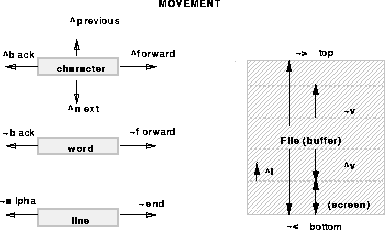
Figure 1.3: Emacs movement commands for differing objects.
emacs MOVEMENT (Figure 1.3)
- ^ f
- FORWARD a character.
- ^ b
- BACKWARD a character.
- ^ n
- NEXT line.
- ^ p
- PREVIOUS line.
- ~ f
- FORWARD a word.
- ~ b
- BACKWARD a word.
- ^ a
- Beginning (ALPHA) of line.
- ^ e
- END of line.
- ~ a
- Beginning (ALPHA) of sentence.
- ~ n
- Beginning of (NEW) paragraph.
- ~ p
- End of PARAGRAPH.
- ~ 99 ^ l
- LINE 99.
- ~ 99
- Enter 99 as ARGUMENT.
- ~ x goto-line [ret] 99
- LINE 99.
- ~ x goto-char [ret] x
- CHARACTER x.
- ~ < (meta <)
- BEGINNING of file.
- ~ >
- END of file.
- ^ v
- FORWARD 1 screenful.
- ~ v
- BACKWARD 1 screenful.
- ^ ~ v
- Forward in inactive window.
- ^ l (el)
- RECENTER (cursor on same character).
- ~ l (el)
- Change next word to LOWERCASE.
emacs POSITION IN FILE
- ~ what-page
- PAGE & Line.
- ~ what-line
- Show what line cursor is on.
- ^ =
- Show cursor position.
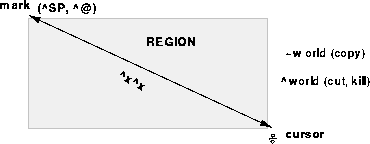
Figure 1.4: Emacs ``region'' definition and commands.
emacs MARKS and REGION (Figure 1.4)
- ^ [space] (^ @)
- Set MARK at cursor.
- cursor
- REGION = mark - cursor position (new).
- ^ x ^ x
- EXCHANGE mark and cursor (i.e. check region).
- ^ w
- Cut (KILL) region (WORLD) to clipboard.
- ~ w
- COPY region (WORLD) to clipboard; no delete.
- ^ x [Tab]
- Indent region.
emacs SEARCH AND REPLACE
- ^ s word
- Incremental SEARCH forward for word;
-
- end with [esc] or click, continue with ^ s.
- ^ s
- Continue SEARCH forward.
- ^ r
- REVERSE search.
- [esc]
- End search (or some other commands).
- [bs]
- Move back in search.
- ^ r word
- REVERSE search for word.
- ^ s
- Continue search forward.
- ~ x occur [ret] expression
- List all OCCURRENCES of expression,
-
- cursor on line in occur-buffer, ^ c ^ c to find.
- ~ x search-forward [ret] word [ret]
- Non-incremental SEARCH.
- ~ %
- Synonym for ~ x query-replace.
- ~ x replace-string[ret] old [ret] new
- REPLACE ALL old with new.
- ~ x query-replace [ret] old [ret] new
- REPLACE after QUERY oldwith new, Emacs asks.
- y, n, [esc], ,
- Your replies: yes, no, quit, yes+stop (= ,).
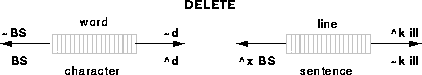
Figure 1.5: Emacs deletion commands for differing objects.
emacs DELETION AND KILLING (Figure 1.5)
- [bs]
- DELETE character BEFORE (left of) cursor.
- ^ d
- DELETE character AFTER cursor.
- ~ [bs]
- DELETE word BEFORE cursor.
- ~ d
- DELETE word AFTER cursor.
- ^ k
- KILL & store from cursor to end of line.
- ~ k
- KILL to end of sentence.
- ^ w
- CUT & store region (WORLD) to clipboard.
- ~ w
- COPY region (WORLD) to clipboard; no delete.
emacs CUT AND PASTE
- ^ k
- KILL & store from cursor to end of LINE.
- ~ k
- KILL to end of SENTENCE; stored on clipboard.
- ^ w
- Cut (KILL) region (WORLD); stored on clipboard.
- ~ w
- COPY region (WORLD) to clipboard.
- ~ ^ w
- Append kill to previous kill on clipboard.
- ^ y
- Paste (YANK) text of last kill (from clipboard).
- ~ y
- Paste (YANK) text of PREVIOUS kill.
emacs WORD PROCESSING
- ~ q
- FILL paragraph containing cursor.
- ~ g
- FILL region (mark - cursor).
- ~ 1 ~ q
- Fill and right JUSTIFY paragraph.
- ^ o (oh)
- OPEN a blank line here.
- ^ x ^ o
- DELETE multiple OPEN (blank) lines.
- ~ u
- UPPERCASE next word.
- ~ l
- LOWERCASE next word.
- ~ c
- CAPITALIZE next word.
- ^ x ^ u
- UPPERCASE region.
- ^ x ^ l
- LOWERCASE region.
- ^ t
- TRANSPOSE letters.
- ~ t
- TRANSPOSE words.
- ^ x [tab]
- INDENT region.
- ~ $
- SPELLcheck last word.
- ~ x spell-buffer
- SPELLcheck buffer.
- ~ x spell-region
- SPELLcheck region.





Next: X-Mouse FunctionsEmacs
Up: Editing with Emacs
Previous: Editing with Emacs