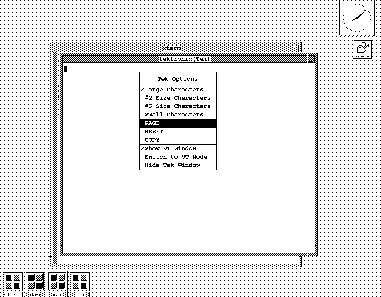
Figure: The Tek Options menu in xterm.
Click on figure to view larger image.





The xterm window provides a Tektronix 4014 emulator which is
needed for some graphics programs. The emulator works on many systems
but it only provides monochrome line drawings and rather crude letters
and symbols.
You open a 4014 window (Figure 4.9)
either from the VT Options menu or more likely from the command
line with a -t option to the xterm command:
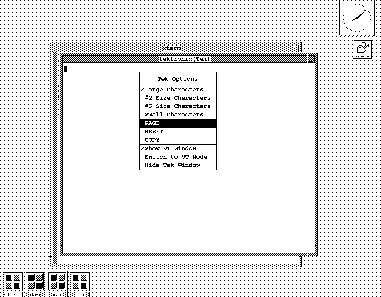
Figure: The Tek Options menu in xterm.
Click on figure to view larger image.
% xterm -t Open Tek 4014 window.
The VT Options menu allows you to switch between a Tektronix and
VT102 window. You can switch between a Tektronix window
for graphics and a VT102 window for text (there is no provision
for automatic switching). When using the Tektronix window, be sure your
Unix TERM variable is set to tek 4014 or perhaps just
4014:
% export TERM=tek Set TERM for tek emulation. % export TERM=4014 Set TERM for tek emulation.
The option tek usually refers to a Tektronix 4012 emulation, but the differences between 4012 and 4014 are not great.
In case you have yet to share the experience, the Tektronix window behaves differently enough from a normal window for the uninitiated to believe something must be wrong. First, the fonts are often unreadable. Second, the screen does not scroll normally; when the cursor reaches the end of the screen, it moves to the top right half of the screen and begins again there. After finishing with that section, it moves to the top left and just writes on top of whatever is there (an old trick used by professors to get students to erase boards). To keep the new lines from overwriting the old ones, you must clear the screen. This is accomplished with either the clear command or by finding the appropriate option in the menu. There are different menus which come down when you press [Ctrl] plus mouse buttons in a Tektronix window, Figure 4.9. You can change fonts by using the Tek Options menu = [Ctrl] + middle button. The menu all has the items: tekpage, tekreset, and tekcopy. The buttons tekpage and tekreset clear the screen and reposition the cursor respectively.
The X Windows System's Tektronix emulator has the ability to interface with programs which present their output on a Tektronix terminal. This type of terminal uses the cursor's position, GIN mode, and graphics input mode to make line drawings or position text. Extra care is needed since the original Tektronix 4014 never had a mouse, and how your application interfaces with the emulator will depend upon the application. For example, moving the mouse button while in the GIN mode moves the cursor, and pressing a mouse button transmits the cursor coordinates to the application. Yet this also sends an ``l,'' ``m,'' or ``r,'' depending on the mouse button pressed.
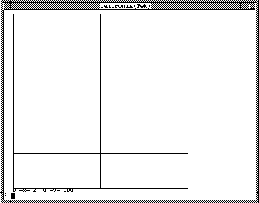
Figure: A simple plot using the Tektronix emulation in xterm.
Click on figure to view larger image.
If you want to try the Tektronix emulator try opening a Tektronix
window now and moving into it to get the plot in
Figure4.10:
%xterm -t Open Tek 4014 window. %echo "1 50" |graph| tplot -Ttek Plot for system V. %echo "1 50" |graph| plot -Ttek Plot for BSD.




