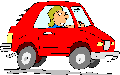
§ 4.C: Security
A lot of caring people have invested tremendous amounts of time
and money on providing you with such a nice computing environment. We
would like to keep it nice for some time. Accordingly, security of the
machines and of the data on them is a major issue. Here are some
policies (self-enforced) that will help prevent break-ins and
destruction of data by a third party.
Passwords:
- Your password is yours only. No one else must know it. Do NOT
share your account with other people by giving your password out to
them. Anyone found doing this will have their access to the machines
revoked. Please don't do it.
- Keep your password secure. Don't keep your password in a file in
your account, even with proper permissions set.
- Pick a good password. Your password can be up to eight
characters long, including numbers and punctuation. Make sure the
password is a full eight characters long. Do not use dictionary words
in any language. Do not use sensitive information like your social
security number. Don't use proper names. Most of all, don't use your
username. Mix letters, numbers and punctuation in your password. Mix
lower and upper case letters, too. A good way of generating a secure
password is to think of a phrase, and then take the initial letters of
the words in the phrase, randomly capitalizing and adding numbers or
punctuation in. Keep a set of three or four of these in mind, so you
can change your password regularly. Once or twice a term is a good
interval for changing. Here is an example of generating a password:
| Phrase: | My mistress's eyes are nothing like the sun
|
| Initial letters: | MMEANLTS
|
| Possible password: | 2mE?aNltS |
We will occasionally try to crack passwords. If anyone's
password is found to be crackable, it will be changed. That person
should then see one of the systems administrators.
Report Suspicious Activities if:
- Personal files that have been changed or deleted without your knowledge.
- Unusual "Last Login" times for your account.
Remember, you are working on a relatively open system. Although the
system administrators work to make the system secure, your file
security is primarily your responsibility. Set your file permissions
for privacy. Make regular backups of your files to floppy disks or
to your ucs account. (This tutorial will teach you how
to do that.)
These room rules will protect the computers and avoid
inconveniencing other users:
- Do not alter or rearrange computer hardware or software,