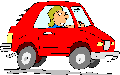
§ 2.C: Logging Out
The procedure for logging out may vary somewhat depending on the
type of terminal you are using. Generally it consists of two parts.
You must log out of the Unix server and you must close the windowing
environment. Certain setups will do one or the other step
automatically. Several procedures commonly used in our Department are
described below.
If you are new to Unix, you may want to read only the
sections that apply to your current situation and save the rest for when you
need it. In any case, be sure to read How do I Know if I am
Logged Out? near the bottom of this page.
When using this tutorial:
You log out by pressing the Disconnect button with your
mouse. This tells the terminal emulator to
disconnect.
When logged in through a telnet (non graphical) session:
To log out and automatically close the connection, enter:
When working in an X window:
You need to click around with your mouse (left button) to find
the words "End Session" someplace. They may be in the bar at the top
of your terminal, or you may need to click your mouse button on the
window's background to bring up some menus. After you find these magic
words, click on "End Session" and watch as the computer systematically
shuts you down (often with some pretty flashes). Like a parent not
wanting its child to leave home, the computer may ask you to confirm
that you really want to close down the windowning system (e.g. MWM).
If the terminal returns to the state it was in before you logged
in, you have successfully logged out. Otherwise, try again or get
help. Whatever you do, do not walk away from improperly closed X
window; someone else could sit down at it and have full access to
your files and the computer.
How do I know if I am logged out?
After you are logged out, your terminal should return to the same
state it was in before you logged in. For instance, if you were
logged in through a telnet connection on your PC, you should return to
the program (Dos,
Xtalk, Telnet, Versaterm, etc.) that you
logged in from. If you were logged in through an X window, you should
return to the same screen you started from. If you cannot get back,
you need to ask for help.
Warning: Logging out might not be trivial or the same on all
terminals. If you do not successfully log out, someone else can use
your account and mess up your files (intentionally or
unintentionally).
Comments and questions to
CP-unix@physics.orst.edu.