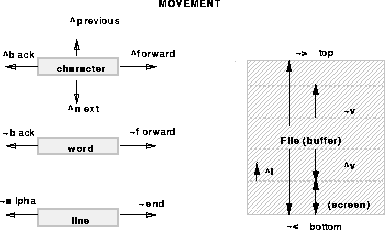
Figure 1.3: Emacs movement commands for differing objects.





UNDO, HELP - how to get out of a bind
BUFFERS - file control when working with multiple files
MOVEMENT - cursor control
MARKS and REGION - for use with cut and copy
DELETION AND KILLING
WORD PROCESSING - convenient tricks and time
savers
Modes - set Emacs for the programming or mark-up language you
need
^ x (c-x)
m-x (~ x)
^ x u (^ -)
^ g
^ h
^ h t
- Tutorial.
^ h a subject
- Help APROPOS subject.
[tab]
- Emacs finish command, or give possibilities.
^ x^ c
- EXIT Emacs with queries.
^ y
- YANK back deleted text.
~ y
- YANK back earlier deleted text.
emacs filename
emacs +n filename
^ x ^ f filename
^ x ^ f dirname
^ x 4 ^ f filename
^ x^ r filename
^ x i [ret] filename
^ x ^ s
^ x s
^ x^ w filename
^ x^ c
^ x ^ b
^ x b buffername
^ x 4 b buffername
^ x k
^ x ^ v
^ x ^ c
^ x 2
^ x 5
^ x 1
^ x 0
^ x o
^ x p
^ x ^ (caret)
^ x }
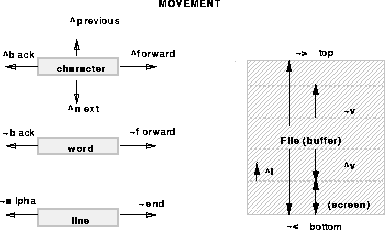
Figure 1.3: Emacs movement commands for differing objects.
^ f
^ b
- BACKWARD a character.
^ n
- NEXT line.
^ p
- PREVIOUS line.
~ f
- FORWARD a word.
~ b
- BACKWARD a word.
^ a
- Beginning (ALPHA) of line.
^ e
- END of line.
~ a
- Beginning (ALPHA) of sentence.
~ n
- Beginning of (NEW) paragraph.
~ p
- End of PARAGRAPH.
~ 99 ^ l
- LINE 99.
~ 99
- Enter 99 as ARGUMENT.
~ x goto-line [ret] 99
- LINE 99.
~ x goto-char [ret] x
- CHARACTER x.
~ < (meta <)
- BEGINNING of file.
~ >
- END of file.
^ v
- FORWARD 1 screenful.
~ v
- BACKWARD 1 screenful.
^ ~ v
- Forward in inactive window.
^ l (el)
- RECENTER (cursor on same character).
~ l (el)
- Change next word to LOWERCASE.
emacs POSITION IN FILE
~ what-page
- PAGE & Line.
~ what-line
- Show what line cursor is on.
^ =
- Show cursor position.
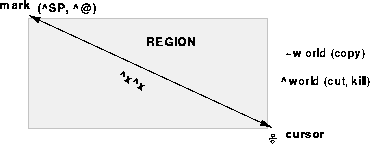
Figure 1.4: Emacs ``region'' definition and commands.
^ [space] (^ @)
cursor
^ x ^ x
^ w
~ w
^ x [Tab]
^ s word
^ s
^ r
[esc]
[bs]
^ r word
^ s
~ x occur [ret] expression
~ x search-forward [ret] word [ret]
~ %
~ x replace-string[ret] old [ret] new
~ x query-replace [ret] old [ret] new
y, n, [esc], ,
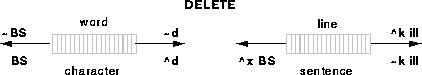
Figure 1.5: Emacs deletion commands for differing objects.
[bs]
^ d
~ [bs]
~ d
^ k
~ k
^ w
~ w
^ k
~ k
^ w
~ w
~ ^ w
^ y
~ y
~ q
~ g
~ 1 ~ q
^ o (oh)
^ x ^ o
~ u
~ l
~ c
^ x ^ u
^ x ^ l
^ t
- TRANSPOSE letters.
~ t
- TRANSPOSE words.
^ x [tab]
- INDENT region.
~ $
- SPELLcheck last word.
~ x spell-buffer
- SPELLcheck buffer.
~ x spell-region
- SPELLcheck region.




