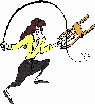
The tutorials contain some information which is specific the Physics Department at Oregon State University. Included are references to Landau and Fink's real book, A Scientist's and Engineer's Guide to Workstations and Supercomputers (partially available on the Web), to the Edinburgh Web guide UNIXhelp for Users, and to Web tutorials developed by the Landau Research Group (nacse).
This tutorial is designed for a browser capable of handling frames and running Java.
| Basic Sections | Specialized Sections | |||
|---|---|---|---|---|
| 1. | How to Use this Tutorial | 14. | Manipulating Files | |
| 2. | Accessing Your Account | 15. | Looking Thru X Windows | |
| 3. | Using a Workstation Cluster | 16. | Customizing Your Workspace | |
| 4. | Courtesy, Ethics and Security | 17. | Editing with emacs | |
| 5. | Managing Files and Directories | 18. | Maple | |
| 6. | Viewing Files | 19. | Running C Programs | |
| 7. | Editing Files | 20. | Running Fortran Programs | |
| 8. | The Internet: Netscape and News | 21. | Running C and Fortran Together | |
| 9. | Printing | 22. | LaTeX for Scientific Documents | |
| 10. | Getting Help | 23. | Multimedia(Draw, Publish, Sound, Action) |
|
| 11. | Working on Multiple Machines | 24. | Unix Power Tools | |
| 12. | 25. | Parallel Computing | ||
| 13. | Final Exam | 26. | Appendix A: Sample Toolbox | |
| 27. | Appendix B: Sample Dot Files |