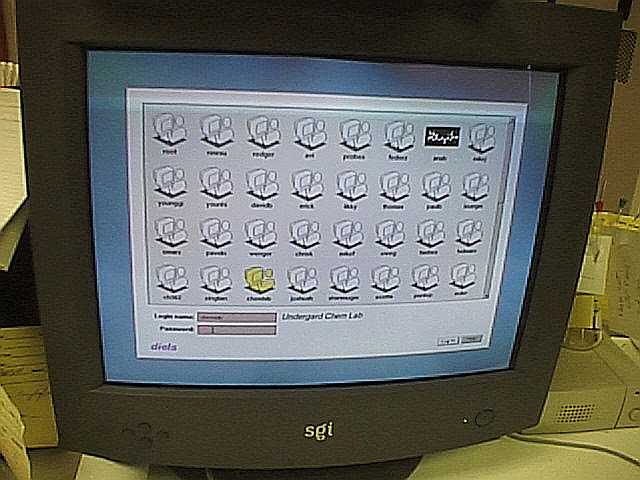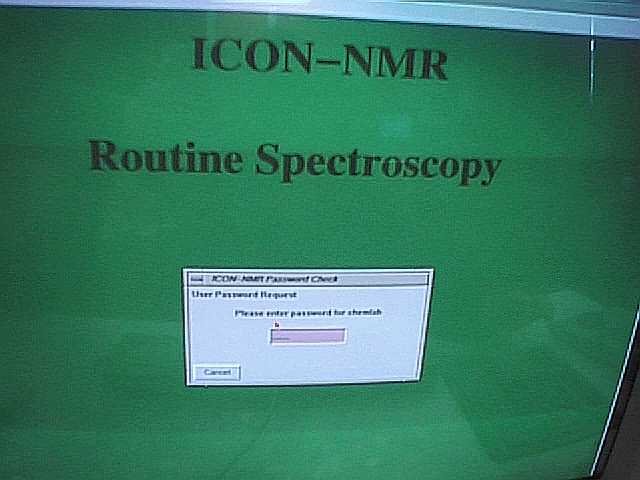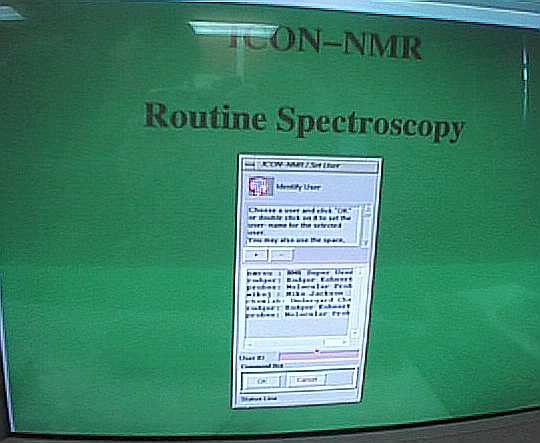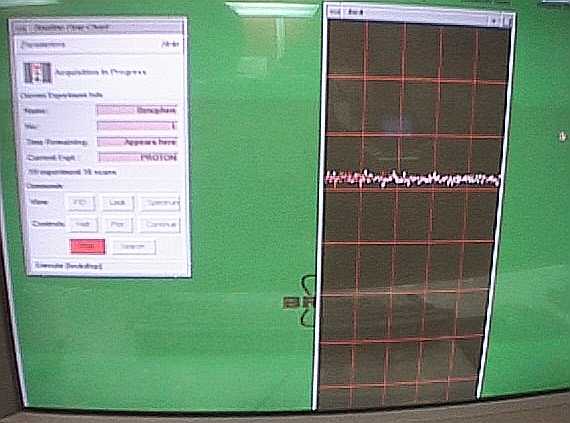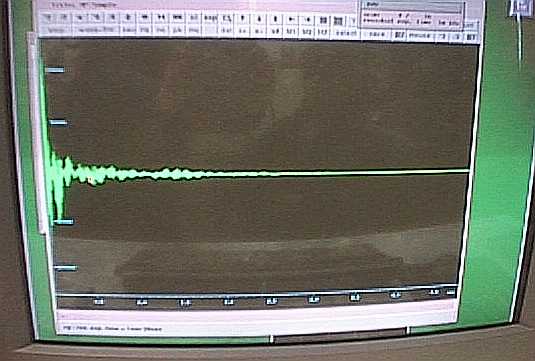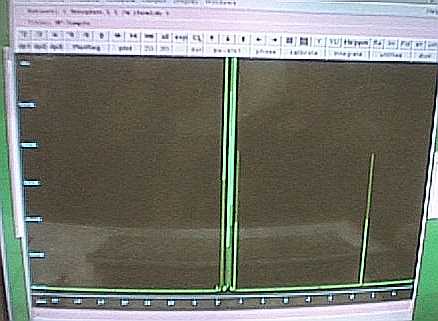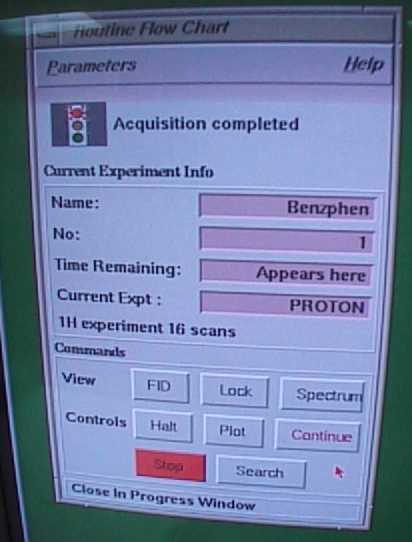| Using Icon-NMR software to automate 1H NMR experiment on the
Bruker 400 MHz instrument. Experimental Chemistry II, CH 463/H |
| Weigh or dispense about 10 - 20 mg of sample into a 4/5 dram
vial. |
 |
 |
 Measure about 3/4 mL of solvent using a
disposable pipet. It should look like about this much. Measure about 3/4 mL of solvent using a
disposable pipet. It should look like about this much. |
| Pipette solvent into vial and draw mixture back and forth until
a solution is made. |
 |
 |
Dispense solution using pipette into the NMR tube. The
depth of solution should be about 3 cm. |
| The tube is then fitted with the spinner, and tube and spinner
are placed into the depth gauge. This puts the spinner at the correct height. |
 Spinner (left) and depth gauge (right) Spinner (left) and depth gauge (right) |
 After depth gauging it, the tube should look like this
fitted with the spinner After depth gauging it, the tube should look like this
fitted with the spinner |
|
| Carefully put the sample tube in the probe chamber on top of
the magnetic |
 |
 |
The sample should look like this in the chamber. |
| Load ICON-NMR on the computer console for the Bruker 400 FTNMR
system in Gilbert 228. Consult the directions for using ICON-NMR (separate handout.) |
 |
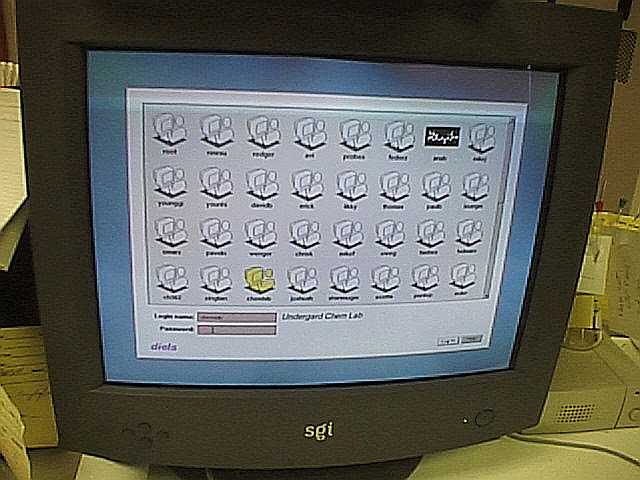 |
Login. |
| Log in again to ICON-NMR Routine Spectroscopy |
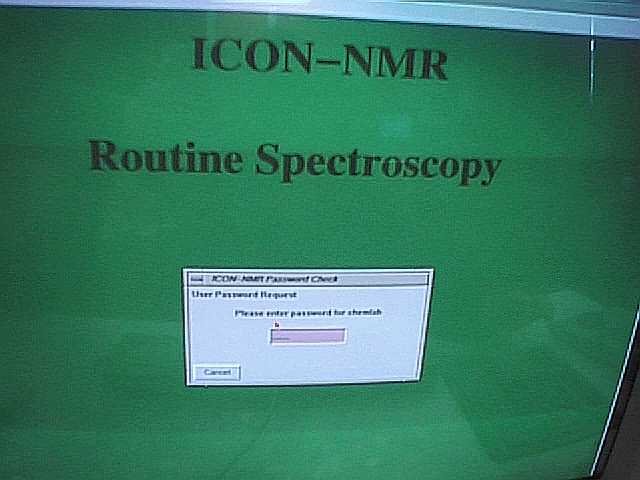 |
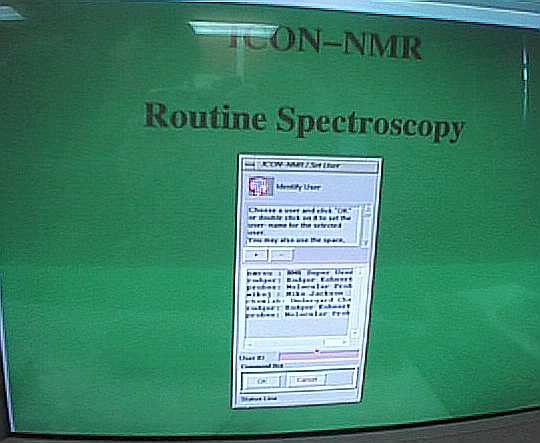 |
|
| Main program menu screen looks like this. |
 |
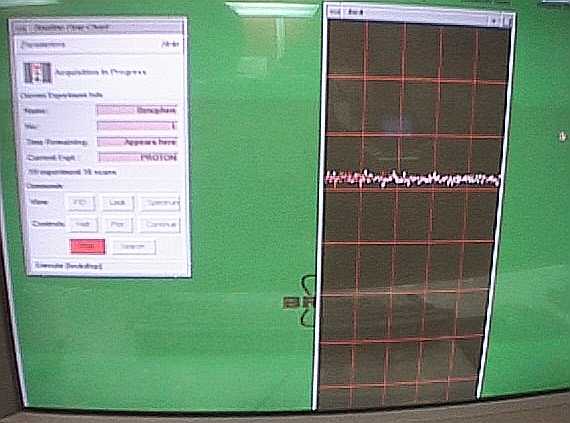 |
The program will automatically shim the sample. |
| Once shimmed the FID will be collected |
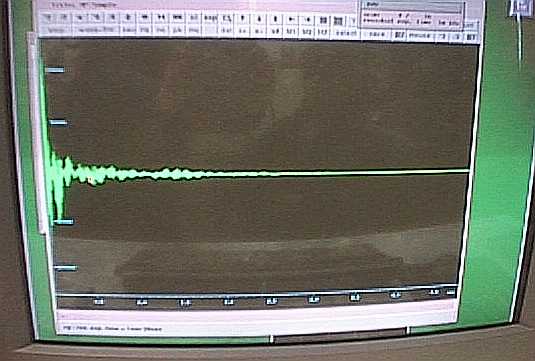 |
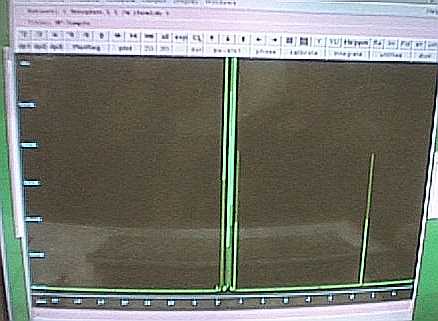 |
The FID will be transformed, phased and integrated for you
and a hardcopy will be printed. |
| To run another sample, select Continue |
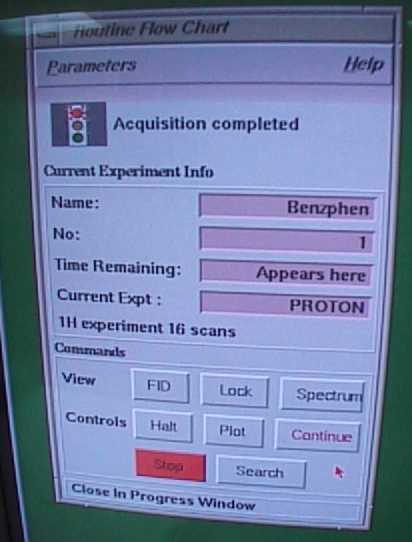 |


 Measure about 3/4 mL of solvent using a
disposable pipet. It should look like about this much.
Measure about 3/4 mL of solvent using a
disposable pipet. It should look like about this much.

 Spinner (left) and depth gauge (right)
Spinner (left) and depth gauge (right)  After depth gauging it, the tube should look like this
fitted with the spinner
After depth gauging it, the tube should look like this
fitted with the spinner


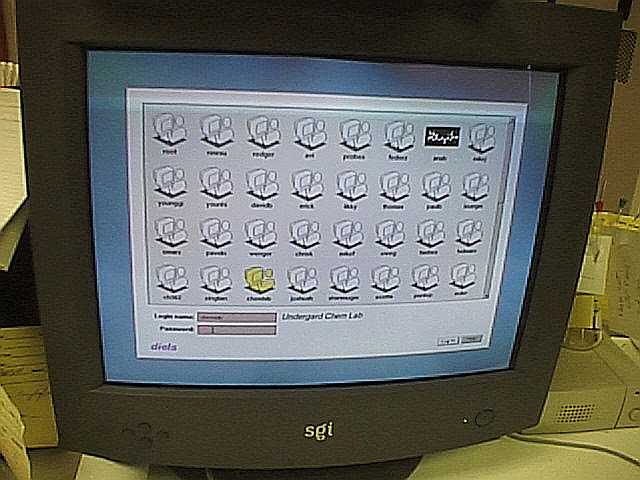
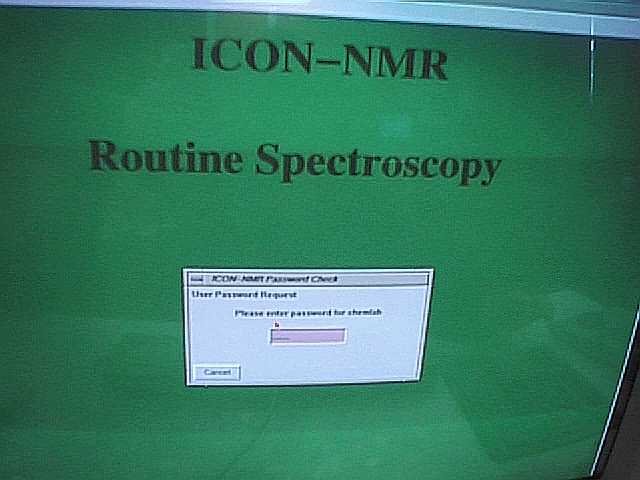
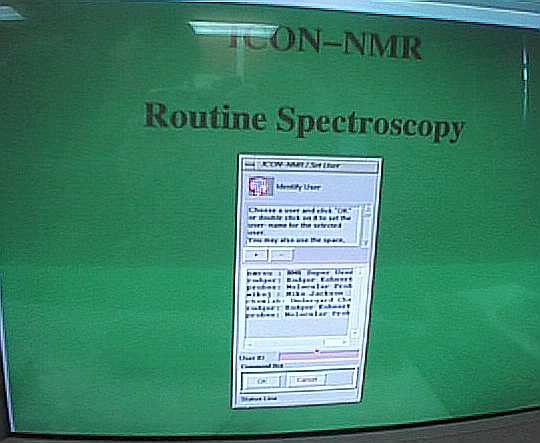
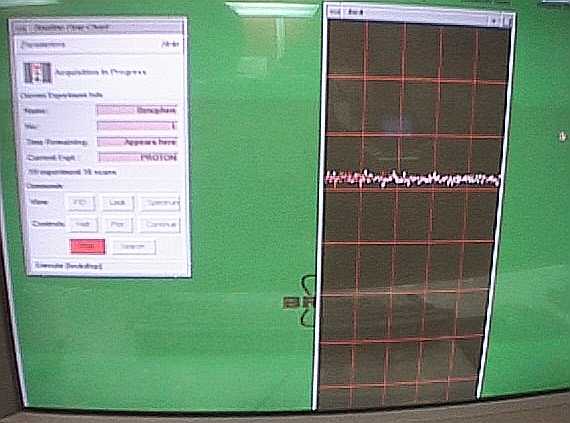
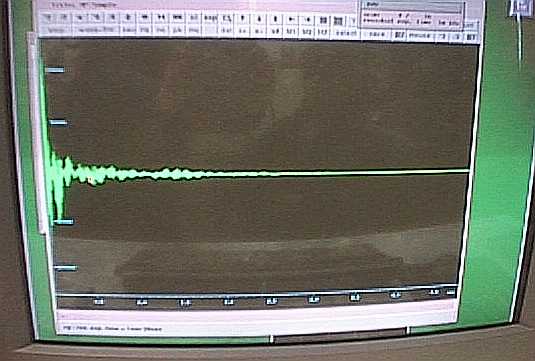
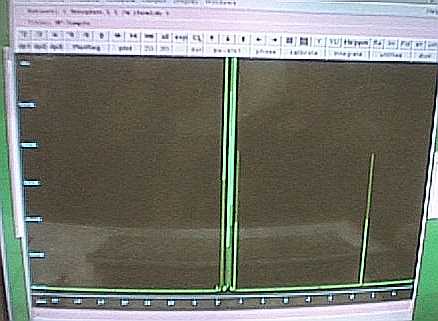
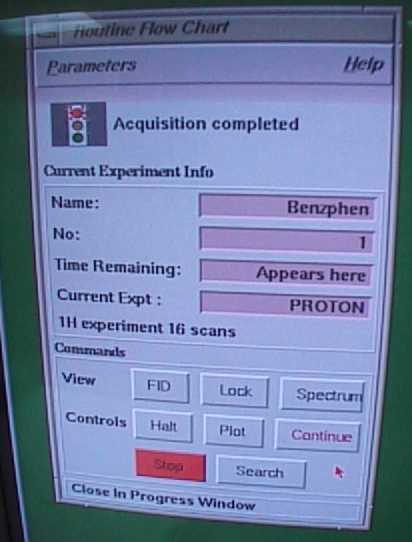


 Measure about 3/4 mL of solvent using a
disposable pipet. It should look like about this much.
Measure about 3/4 mL of solvent using a
disposable pipet. It should look like about this much.

 Spinner (left) and depth gauge (right)
Spinner (left) and depth gauge (right)  After depth gauging it, the tube should look like this
fitted with the spinner
After depth gauging it, the tube should look like this
fitted with the spinner