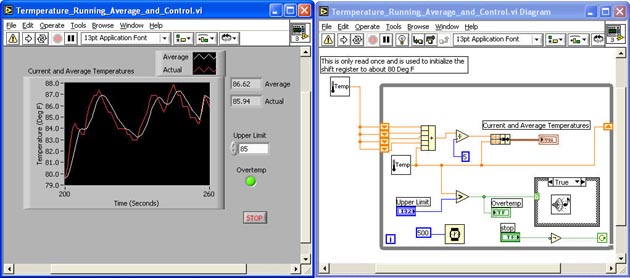
INTRODUCTION
In this exercise, you will open and
modify the Temperature Running Average VI you created
in an earlier tutorial. You will add an Overtemp
control that utilizes a Case Structure to indicate
when the current temperature is above a value entered
in a Digital Control on the Front Panel. When the
current temperature goes over the value, a Boolean
Indicator will light and a beeping sound will occur
on the computer's speaker until the temperature goes
below the upper temperature limit.
- Open the Temperature_Running_Average.vi
you created in an earlier tutorial
- Save-As to Temperature_Running_Average_With_Control.vi
- Add and wire components as shown above
- Run the VI Continuously, change the
Upper Limit value and observe the results
- Save the VI
Below are a couple of Block Diagram nodes that
may be new to you:
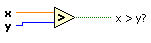 |
Greater? function
returns TRUE if x is greater
than y. Otherwise it returns
a FALSE.
Pop-up > Comparison > Greater
?

|
 |
Beep VI is a Sub VI that
sounds a beep on the computer's speaker if
the selection terminal of the Case Structure
receives a TRUE
Pop-up > Graphics & Sound > Sound > Beep:

|

