SQUARE ROOT SELECT FUNCTION TUTORIAL
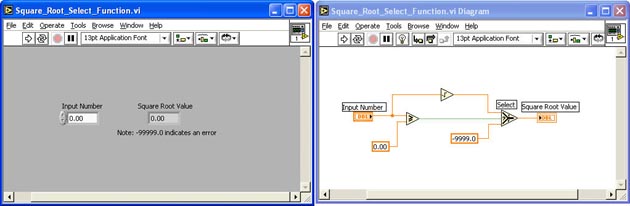
INTRODUCTION
In this tutorial, you will create a VI that utilizes the Square Root Function to calculate the square root of a given number and the Greater or Equal Function to check if the input number is negative. The VI also utilizes the Select Function to determine the output. If the output of the Greater or Equal Function is TRUE, The Select Function displays the square root valuein teh Digital Indicator. If it is FALSE, it displays the "-99999.0" error value.
- Start a New VI
- Create the Front Panel and Block Diagram
shown above
- Run the VI continuously, change the input
values and observe the results
- Notice that this VI does everything that
the Square Root Case Structure VI does except
that it does not display the error message dialog
box.
- Save the VI as: Square_Root_Select_Function.vi
|

