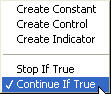This is the default Continue if True condition. This means that the while loop will continue to repeat the code until a boolean value of FALSE is passed to the conditional terminal.
This is the default Continue if True condition. This means that the while loop will continue to repeat the code until a boolean value of FALSE is passed to the conditional terminal.
 This is the Stop if True condition. This means that the while loop will continue to repeat the code until a boolean value of TRUE is passed to the conditional terminal. You change the conditional terminal to this condition by popping-up on the terminal and selecting Stop If True from the pop-up menu:
This is the Stop if True condition. This means that the while loop will continue to repeat the code until a boolean value of TRUE is passed to the conditional terminal. You change the conditional terminal to this condition by popping-up on the terminal and selecting Stop If True from the pop-up menu:
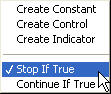
You can switch back to the Continue if True condition by reversing the above procedure: