Case
Structures
Definition
The Case Structure is a method
of executing conditional statements. The Case Structure
is similar to if . . then . . else statements
in conventional programming languages. Below is the
pseudo code:
If (Condition = Something)
then
Do This
Else
Do That
Endif
|
Below is a labeled example of a Case Structure defining the key terms:
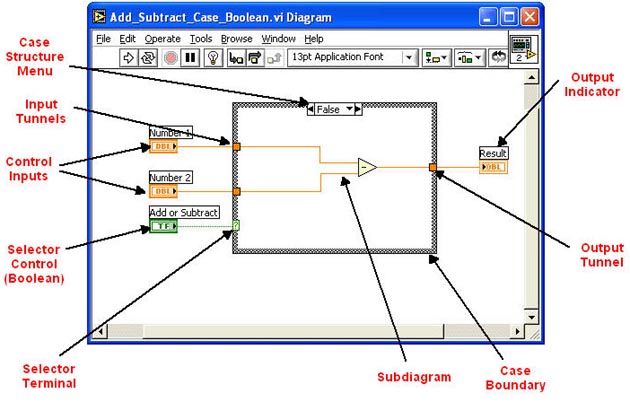
The Labview Case Structure is configured
like a deck of cards. Each "card" is a
case in the case structure and each case contains
a a subdiagram. You only see one case and
subdiagram at a time and Labview only executes
one at a time. Which case executes is determined
by the value wired to the selector terminal ( )on
the left side of the Case Structure. )on
the left side of the Case Structure.
Case Structure Data Types
The data type wired to the selector
terminal can be numeric, Boolean, or string. By default,
Case Structures are set to Boolean but automatically
adapt to the data type wired to the selector terminal.
Below are examples of three Case Structures with
the three different data types wired to to the selector
terminal. The cases have been separated in this image
to better show their structure.
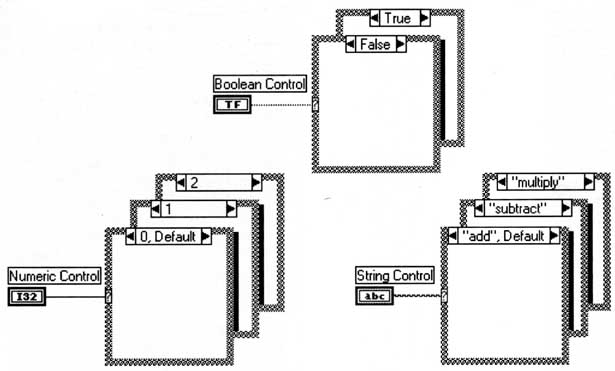
A few things to remember about Case Structures
and their data types:
-
If the data type is Boolean, the structure can only
have two cases: True or False.
-
If the data type is numeric or string, the structure
can have up to 231 - 1 cases.
-
If the data
type is numeric or string, the top or first case
will have "default" in
the menu at the top of the Case Structure.
-
If the data type is numeric, use integer values.
All floating-point numbers are converted to integers
and negative numbers are converted to zero.
-
If the data type is string, the data values must
be in quotes.
-
Each case must have a subdiagram of some kind.
-
If any case outputs data, all cases must
output data through the output tunnel.
Below is an example of a simple Case Structure
Application for an add or subtract VI. There is a Boolean
Control applied to the selector terminal, so the Case
Structure is the Boolean data type. When the Boolan control
on the Front Panel is in the up position, it returns
a FALSE to the selector terminal which invokes the subtract
case.
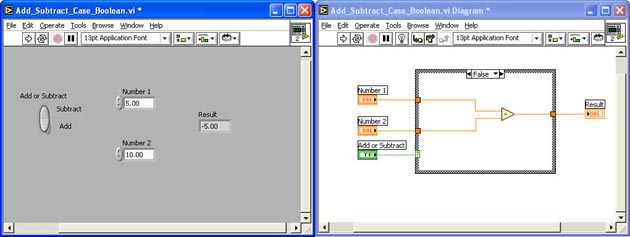
When the Boolean control is put in the
down position, it returns a TRUE value to the selector
terminal which invokes the add case.
Notice the correct answer in the Result
Indicator in each case.
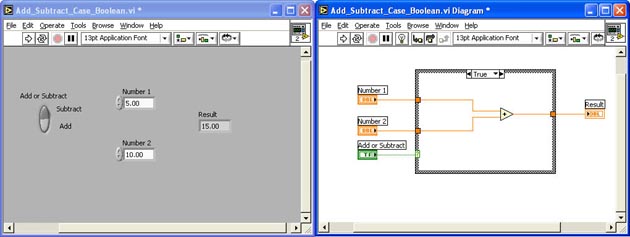
Creating a Case Structure
Creating a Case Structure is much like creating
While Loops and For Loops. To create a Case Structure,
Pop-up in the Block Diagram > Structures > Case
Structure. Drag an area for the Case Structure to encompass.
Managing Case Structures
Case structures can be managed in two ways.
The first way is with the Case Structure Pop-up shown
below. The pop-up menu allows you to move between
cases, add cases, delete cases, go directly to a case,
move subdiagrams between cases and even rearrange cases:
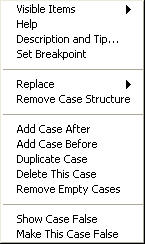
The second way to manage a Case Structure
is with the menu at the top of the Case Structure loop.
This menu allows you to go to the next or previous
subdiagram by clicking on the Decrement or Increments
at the left and right sides of the menu respectively.
You can also click on the subdiagram title. This gives
you a list of all subdiagrams and the ability to jump
immediately to any desired subdiagram.
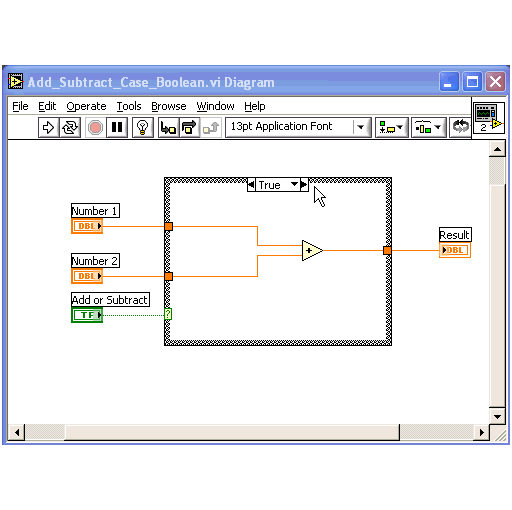
The Select Function
Definition
In simple if-then-else cases, you can use the Select function:
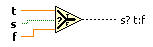
This function:
- Returns the value wired to the t terminal
if the value at the s terminal is
TRUE
- Returns the value wired to the f terminal
if the value at the s terminal is
FALSE.
|

