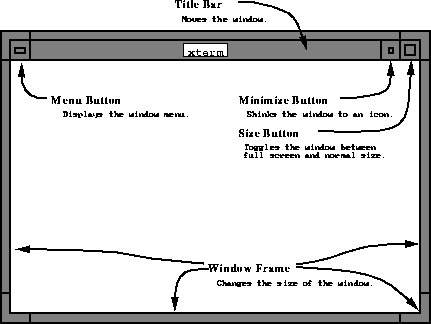
Figure: Parts of a Motif window.
Click on figure to view larger image.





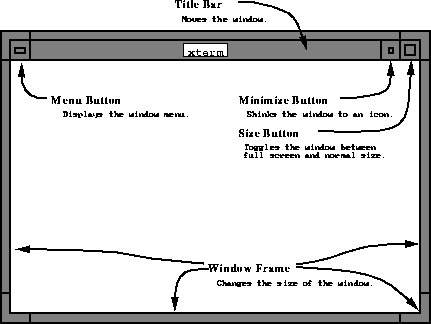
Figure: Parts of a Motif window.
Click on figure to view larger image.
The Motif Window Manager uses a .mwmrc file to configure such things as button functions and menu items. If you do not have this file in your home directory, find the system default file system.mwmrc in the directory /usr/lib/X11/system.mwmrc, copy it to .mwmrc in your home directory, and then customize this one for your own needs and desires. We will give examples to help you configure mwm and its startup file .mwmrc, and we give a sample .mwmrc in Appendix 6. If you are using a window manager other than Motif, such as Open Look or twm, the configuration procedures are similar, but you will need a somewhat different startup file.




