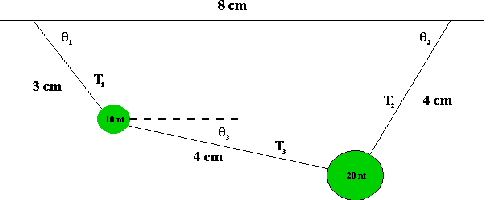
| cosA1 | + | cosA2 | + | cosA3 | + | sinA1 | + | sinA2 | + | sinA3 | = | |
| cosA1 | + | cosA2 | + | cosA3 | + | sinA1 | + | sinA2 | + | sinA3 | = | |
| T1cosA1 | + | T2cosA2 | + | T3cosA3 | + | T1sinA2 | + | T2sinA2 | + | T3sinA3 | = | |
| T1cosA1 | + | T2cosA2 | + | T3cosA3 | + | T1sinA1 | + | T2sinA2 | + | T3sinA3 | = | |
| T1cosA1 | + | T2cosA2 | + | T3cosA3 | + | T1sinA1 | + | T2sinA2 | + | T3sinA3 | = | |
| T1cosA1 | + | T2cosA2 | + | T3cosA3 | + | T1sinA1 | + | T2sinA2 | + | T3sinA3 | = |
Outside each box is one of the variables from our problem (tensions and sines and cosines of the angles). Inside each box is the coefficient multiplying it in the equations, or the right-hand side of the equation.
(The method it uses is described in the Method section of this document.)
When you press the "Find Solution", the numbers in the form are sent back to our computer in the Department of Physics of Oregon State University, and a Fortran program is executed on a high performance computer. If all goes well, you should get the answers back after waiting a while. Go ahead and try it!
***MESSAGE FROM ROUTINE SNSQ IN LIBRARY SLATEC. ***POTENTIALLY RECOVERABLE ERROR, PROG ABORTED, TRACEBACK REQUESTED * ITERATION NOT MAKING GOOD PROGRESS. * ERROR NUMBER = 1 * ***END OF MESSAGE ***JOB ABORT DUE TO UNRECOVERED ERROR. 0 ERROR MESSAGE SUMMARY LIBRARY SUBROUTINE MESSAGE START NERR LEVEL COUNT SLATEC SNSQ ITERATION NOT MAKING 1 1 1
So you see, that while the computer does not yell at you for messing up, it doesn't exactly tell you anything useful either!
But remember, you can always press the "Clear Form" button to get back to the original numbers, and no one but you will know that you made our very smart computer fail!