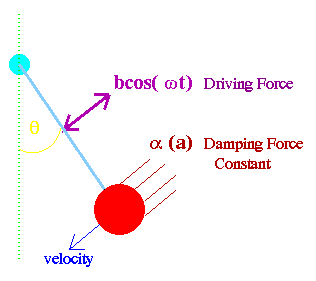 THE VIRTUAL CHAOTIC PENDULUM
THE VIRTUAL CHAOTIC PENDULUM
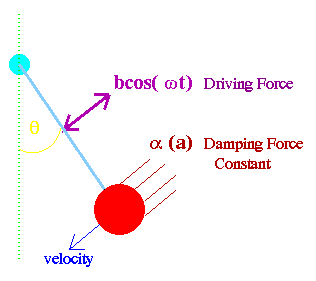 THE VIRTUAL CHAOTIC PENDULUM
THE VIRTUAL CHAOTIC PENDULUM
To find the equation of motion for a rotational system you just sum the torques
and set them equal the the moment of interia (I) times the angular acceleration
( ![]() ).
).
![]()
For a simple pendulum this is:
![]()
where the gravity(g) provides the only torque on the lenght(l) of the pendulum.
To make a pendulum chaotic, we need to add a couple of terms. We can add an
external driving force which varys with a frequency. The equations of motion
would be found by summing all the torques as above:
![]()
where ![]()
![]()
![]()
After rearanging terms the equation of motion will look like this:
![]()
For out purposes, we will call the coefficient of friction ![]() and the force constant
and the force constant ![]() ,
both of these will be input by the user. Other constants, g is set to 9.8, l is
set to 9.8, m is set to 1.
,
both of these will be input by the user. Other constants, g is set to 9.8, l is
set to 9.8, m is set to 1.
 Mail
to Jon Maestri (Web Implementor).
Mail
to Jon Maestri (Web Implementor).