Table of Contents
Wiki Instructions
- It is easy to contribute to the wiki. You will need to use simple xhtml, which is easily learned by opening the editor and looking at the text. Do not worry about ruining the page because each time a page is edited, the previous version is archived.
- The table of contents is generated automatically based on the size of the fonts for the headings. The priority is from 1 (the largest font) to 8 (the smallest).
- xhtml code examples:
- Link to the OSU page: <a href="oregonstate.edu">OSU</a>.
- Link to an uploaded file: <a href="../path/files/filename.pdf"> filename </a>, where path is help/wiki or main or topics/1/a. You can view the files for a page and copy the link from the display. Better yet, open "view files" in another window and just drag a file link into the edit box! You can remove the server part of the url. These statements also pertain to the <img src="image-filename"/> statement.
- To link to an external page or document, copy the url into the edit window or drag a url into the edit window.
- This is the syntax for using mimetex to display a mathematical expression written in LaTeX: <mimetex>\omega = 2\pi\nu</mimetex>.
- A bulleted list is defined by an opening <ul> and a closing </ul>. Every element of a list must begin with <li> and end with </li>. If you use a heading font for an item which will have subitems, then the heading and the sublist must be bracketed within <li> and </li>.
- Be aware that editing collisions can occur. One morning, I opened an edit window for the optical astronomy wiki and someone else also opened an edit window. I saved my changes first, so when when the other person submitted his changes my changes were over-written. By design, my changes were not lost because the page that I submitted had been archived when the other person submitted his page. If your changes disappear, click on "archived pages" and copy your changes from either the "content_X" or "editable_page_X" pages.
- Avoid using apostrophes, until I figure out how to prevent the automatic insertion of a backslash without impacting latex code.
Examples of Wiki Capabilities
Link To Uploaded Files
Escaped Characters
- ∇ Δ ∇
- ∂{t∈ℜ : ∀ t}∃!1
LaTeX
Use mimetex to make gifs to embed mathematical expressions
- As an example,
. The syntax is latex delimited by mimetex and /mimetex within the usual <>. If you view the source for this page, you will see that the gif is created by mimetex on the science server.
- More mimetex:
This is a paragraph in which we will demonstrate the use of mimetex :
. Unfortunately, mimetex on the science server seems to have changed for the worse. Any space in the latex code, which is a necessity to terminate \omega for instance, is replaced by %20. To avoid this problem, use \omega{t}.
- As an example,
From LaTex to a png
- From LaTeX to a png (tex (latex)→ dvi (dvips)→ ps (ps2epsi)→ epsi (convert)→ png) :
 . This latex approach does not work under the web server. Though all four programs are installed on the science computers, latex and dvips are not installed in the web server, Apache. This is unfortunate, as latex produces superior images. You could use the four program procedure on your own machine, and then upload the file here. But mimetex is easier.
. This latex approach does not work under the web server. Though all four programs are installed on the science computers, latex and dvips are not installed in the web server, Apache. This is unfortunate, as latex produces superior images. You could use the four program procedure on your own machine, and then upload the file here. But mimetex is easier. - Latex + dvips + ps2epsi + convert version:
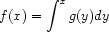
- Example: Schroedinger equation with a perturbation operator
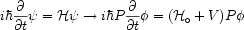
- From LaTeX to a png (tex (latex)→ dvi (dvips)→ ps (ps2epsi)→ epsi (convert)→ png) :