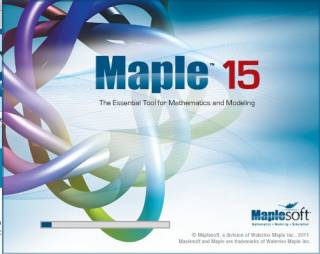Getting Started with Maple
Highlights of the activity
- This small group activity is designed to familiarize students with Maple and commands that are useful for Maple worksheets created for the Paradigms.
- Students practice using provided Maple commands.
- The whole class discussion focuses on the relevant advantages and disadvantages of Maple, as well as making students aware of the programming experience they will likely obtain (and be expected to have) throughout their careers.
Reasons to spend class time on the activity
Maple is an extremely useful tool for middle division students. It can be used to aid in computation and for computer visualization. This worksheets helps familiarize students with Maple basics and commands that are used in worksheets designed for Paradigms courses.
Reflections
Instructor's Guide
Maple Worksheet
vfmaplestarted.mws (Maple 11 Classic)