

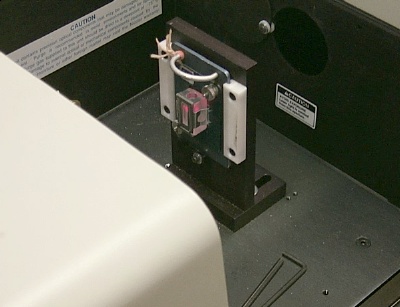
| Step 1. Get the sample cell and the cell holder from the dessicator. |  |
| Step 2. The cell has a slit in the middle; use a Pasteur pipet to add your sample. Fill the slit, but try not to leave a lot of liquid in the circular well at the top. |  |
| Step 3. Clip the cell into the holder and place it in the spectrometer sample well. Make sure the laser is going through the sample area. | 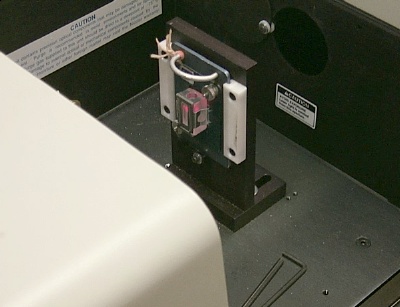 |
| Step 4. After collecting data, be sure you clean the cell for the next person and replace it in the dessicator. |
Back to IR spectroscopy main page
Back to CH 362 Home page
Last updated: 12/15/2014